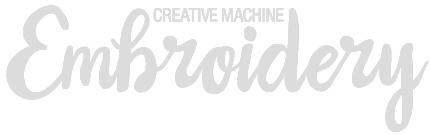Its easy to use store credit instead of your paypal account or credit card to pay for your order! To find your balance of how much store credit you have, you can login and on the main account page, you will see how much you have:
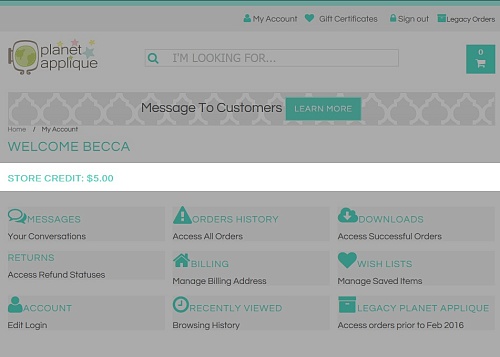
Go ahead and add an item to cart you wish to purchase with your store credit. If you are satisfied with the items your have selected for your shopping cart you can proceed to the checkout page. Select your billing information as shown. If you dont have a billing address set, you may need to take a moment and add one.
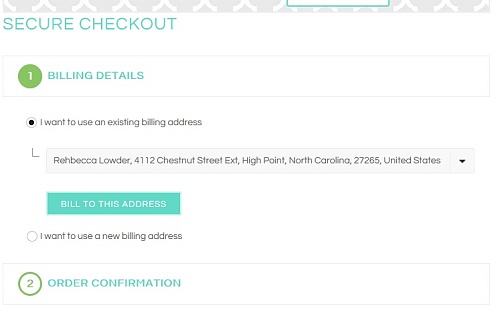
Now we can proceed to payment or finish checkout. Go ahead and continue with your shopping cart once you have billing info squared away. On the next screen will be a summary of your order. Scroll to the bottom and you will see your payment options. Notice there are two options. If you have store credit, the cart will automatically select 'Pay using my store credit'. If you do not have enough store credit to pay for your whole purchase, but you still want to use it, the cart will allow you to pay the balance by credit card or paypal. Since this is a small order, in this example, I am going to use my store credit to pay. We select it as shown and click continue.
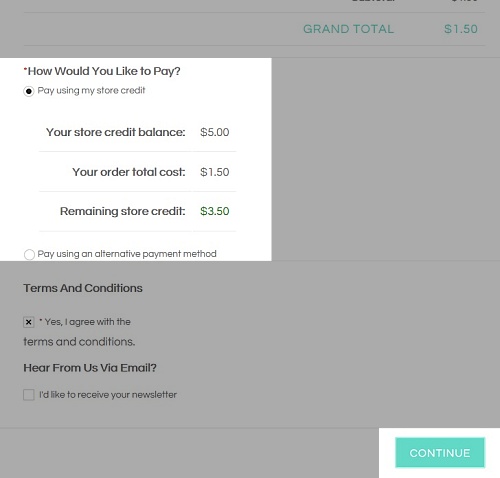
That's all there is to it. On the next screen you will get a confirmation! If you elected to use only a portion of your credit or you have a balance due, you will enter paypal info or a credit card on the next screen and then you will see the order success screen. Easy peasy!
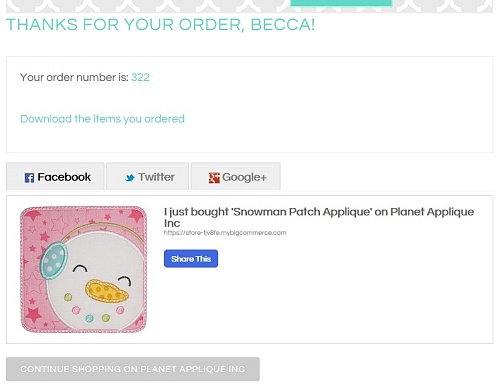
Notice you can also shop again, or you can share on purchase on your favorite social network!