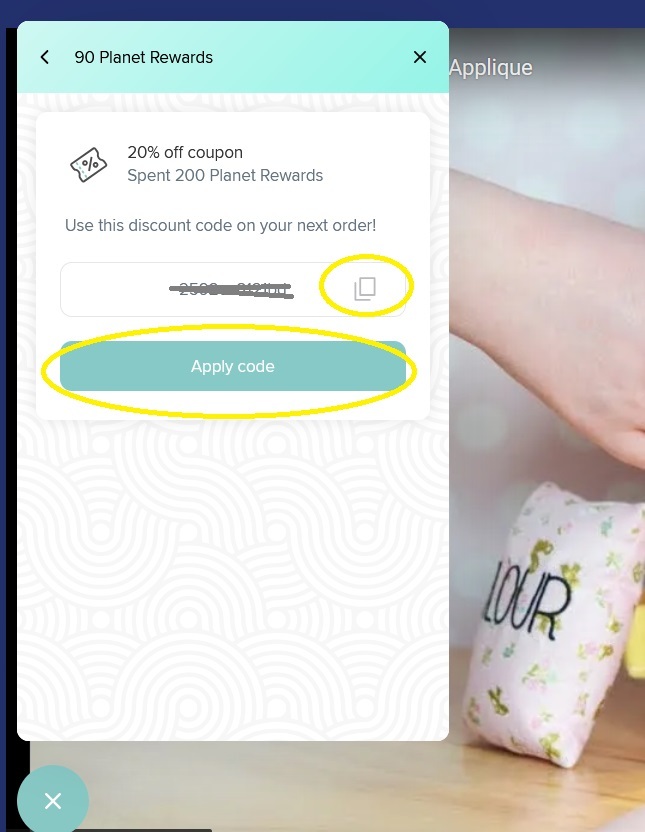It's easy to locate and use your loyalty points at Planet Applique! We have had some ongoing issues with our loyalty points program provider. Points work properly so no worries, but we will be discontinuing our loyalty program on March 31st, 2025. We have been looking for a new provider and will continue our search. We do not want you to lose the opportunity to use the points you have rightfully earned! See our tutorial below on how to locate and use your points before they dissappear.
STEP 1: LOGIN TO YOUR ACCOUNT
Go to the the homepage or any page on our website. On desktop, click on "Sign in & Register". On Mobile, click the three line menu on the top left of the screen and click "Sign In". Enter your email and password.
Locate the Loyalty Points Panel. This is not seen on your account page. You will see the points button on any other page of our website like the homepage, or any category page, our contact page, etc. Its a blue/aqua button with a white star in the bottom left hand corner on mobile or desktop.

Click on the button to open the rewards panel. If you see a "Join Now" button, then you are not logged into your account. Please login first. Once logged in you will see the points dashboard pop up.
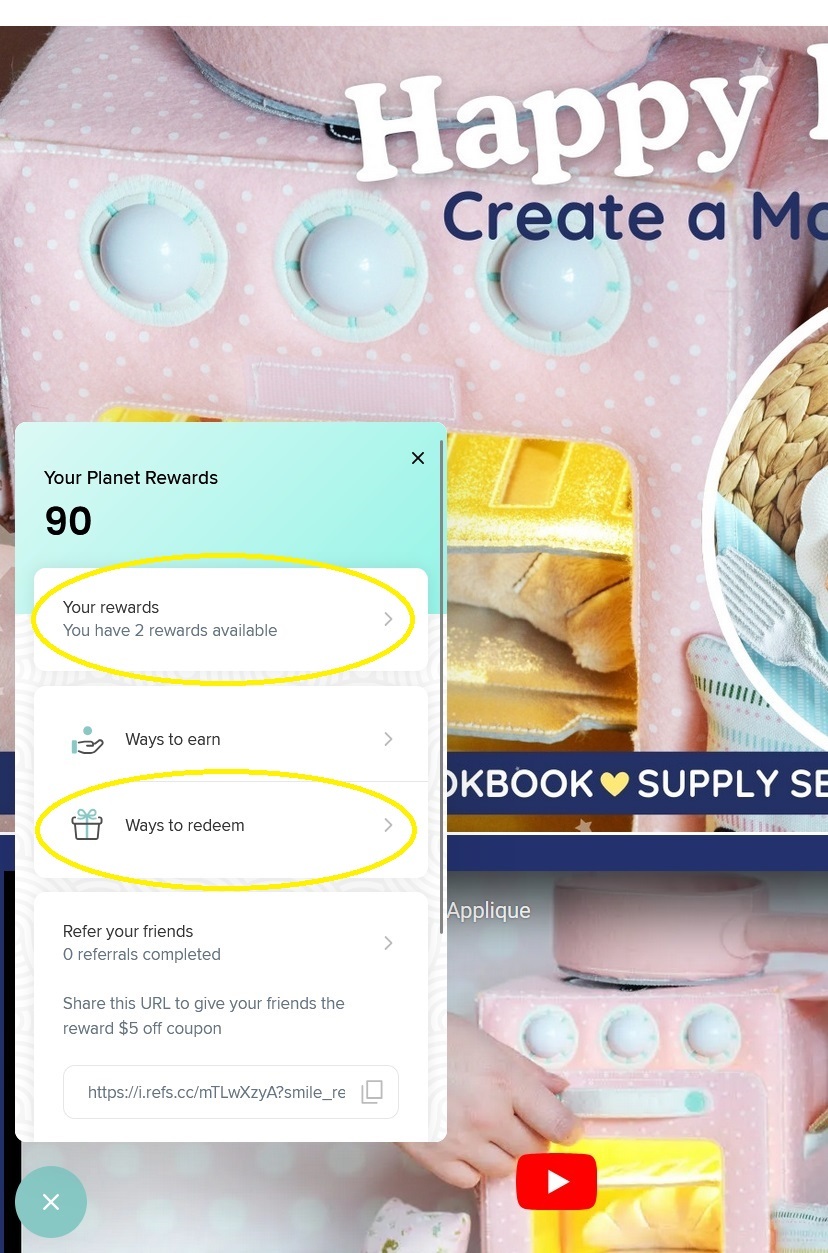
If you have points, but no coupons, click on "Ways to Redeem". You will then be shown special discount coupons you are eligible to exchange your points for as well as the progress on earning bigger discount rewards. You may be close to earning a bigger reward. Placing an order will grant you more points to reach the larger coupons.
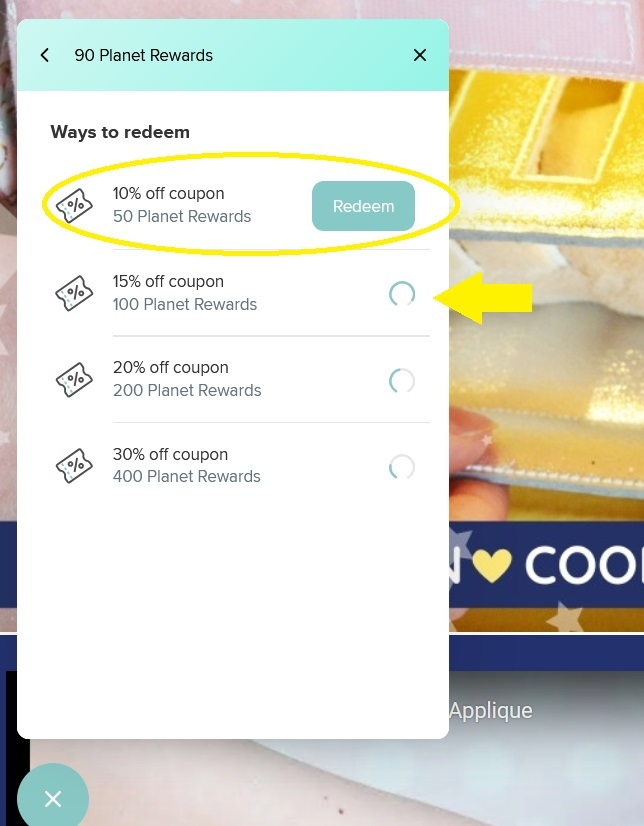
"Your Rewards" will display any special coupons you have redeemed with points you have earned. Click on "Your Rewards" to view discount codes. Click them to copy to clipboard and paste into checkout to get the discount applied. Repeat to use each coupon code you have redeemed points for.
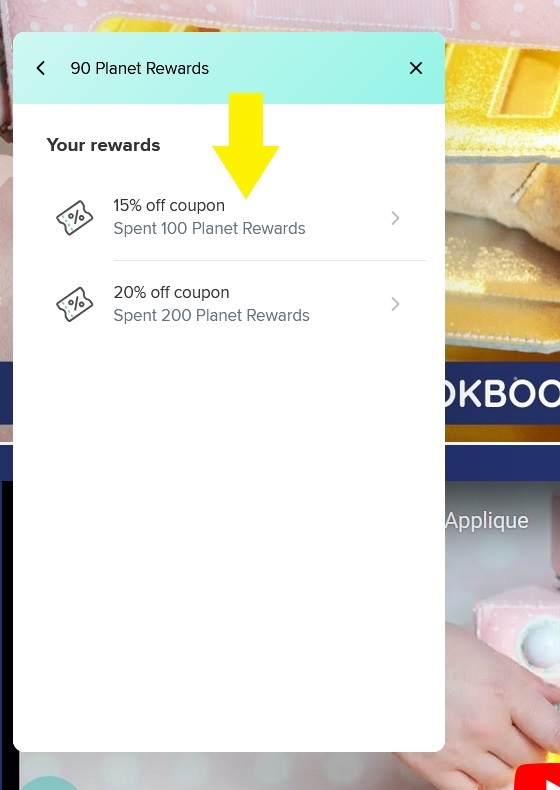
When you click on a reward, you will be given the code to paste into checkout. The discount is a one time use. Once successfully used on an order, the coupon will disappear from your points panel. Coupons are not consumed unless your order successfully goes through.